Introduction to MCP and its Significance
OpenAI’s recent integration of the Model Context Protocol (MCP) into its core developer offerings marks a pivotal moment for agentic AI, enabling seamless connectivity between large language models and a vast ecosystem of external tools, data sources, and business applications. This blog unpacks what MCP is, how OpenAI is rolling it out, and how you can leverage this new capability to supercharge your AI-powered solutions.
What Is the Model Context Protocol (MCP)?
MCP is an open, industry-standard protocol designed to connect AI models—like OpenAI’s GPT-4o series—to external resources such as APIs, databases, SaaS platforms, and proprietary tools. Instead of building custom integrations for each data source, developers can now use MCP servers as a universal interface, streamlining how AI agents access and act on real-world data[5][7][10].
Key Benefits:
- Standardized Connectivity: One protocol for all tools, reducing integration complexity[5][7].
- Interoperability: AI agents can traverse silos, enabling richer, more context-aware reasoning[7][13].
- Enterprise Readiness: Secure, two-way connections with features like OAuth 2.1 authorization and encrypted reasoning[7].
OpenAI’s MCP Rollout: Timeline and Milestones
– March 2025: OpenAI released the Responses API, its next-generation agentic platform, initially supporting web search, file search, and computer use[1][6].
– March 27, 2025: OpenAI announced support for MCP in its Agents SDK, with plans to extend to API and ChatGPT desktop[2][7][13].
– May 21, 2025: Major update: Remote MCP server support officially launched in the Responses API, alongside new tools like image generation and Code Interpreter[1][6][8][9][11].
– May 2025: ChatGPT began testing MCP integration, allowing users to add custom connectors for third-party services[4].
**OpenAI has also joined the MCP steering committee, signaling its commitment to shaping this protocol as the standard for AI tool integration[3][8][9].**
How MCP Works with OpenAI
At a Glance
– MCP Servers: Expose data or functionality from any system (e.g., Stripe, Shopify, Twilio, internal databases) via a standard interface[3][10].
– OpenAI Models: Connect to these servers through the Responses API or ChatGPT, gaining access to business tools, files, analytics, and more[1][8][10].
– Developers: Write minimal code to enable powerful, context-rich agentic workflows—think connecting an AI agent to Shopify with just 9 lines of code[9].
Supported Platforms
- Responses API: For developers building custom agentic applications[1][3][6][8].
- ChatGPT (in testing): For end-users and enterprises to connect custom tools via connectors[4][10].
How to Use MCP with OpenAI
For Developers: Responses API
- Set Up an MCP Server: Build or deploy a remote MCP server exposing your tool or data source (e.g., using open-source templates for popular platforms)[10].
Example servers: Cloudflare, HubSpot, Intercom, PayPal, Plaid, Shopify, Stripe, Square, Twilio, Zapier[3][10]. - Connect via the Responses API: Use OpenAI’s API to link your agent or model to the MCP server.
Minimal code is required—often under a dozen lines for basic integrations[9].
Example: Connect an agent to Shopify or Twilio for real-time commerce or communication tasks[9]. - Leverage Built-in Tools: Utilize new tools like image generation, Code Interpreter, and enhanced file search directly within your agent’s workflow[1][6][8][11].
- Optimize for Enterprise: Take advantage of features like background mode (for async tasks), reasoning summaries, and encrypted reasoning items for secure, reliable deployments[1][6][11].
**Official Docs and Guides:**
– [OpenAI Responses API – New Tools and Features](https://openai.com/index/new-tools-and-features-in-the-responses-api/)[1]
– [OpenAI Platform MCP Guide](https://platform.openai.com/docs/mcp)[10]
– [Getting Started with MCP using OpenAI Agents](https://wandb.ai/byyoung3/Generative-AI/reports/Getting-Started-with-MCP-using-OpenAI-Agents—VmlldzoxMjAwNzU5NA)[2]
For Enterprises: ChatGPT Connectors (Beta/Testing)
- Access Connectors in ChatGPT: In the “Connectors” settings, choose “Custom” and add a new tool[4][10].
Fill in the name, URL, and description of your MCP server or API[4]. - Deploy to Your Workspace: For ChatGPT Enterprise, Edu, or Team, publish the connector for organization-wide access[10].
- Use Cases: Internal knowledge bases, CRM systems, analytics dashboards, or any proprietary tool can now be accessed contextually within ChatGPT[4][10].
Why MCP Matters
- For Developers: Rapidly build AI-powered applications that interact with the real world, without the integration headaches of the past[1][3][9].
- For Enterprises: Connect internal systems securely to AI, enabling smarter automation, analytics, and decision support[4][7][10].
- For the Ecosystem: OpenAI’s endorsement of MCP, alongside Anthropic, Google, and Microsoft, positions it as the de facto standard for agentic AI interoperability[7][12][13].
Related URLs and Resources
- OpenAI: New Tools and Features in the Responses API[1]
- OpenAI Platform: MCP Documentation[10]
- Getting Started with MCP using OpenAI Agents (W&B Guide)[2]
- OpenAI Community Announcement: MCP Support[8]
- AIbase: OpenAI Responses API Adds MCP Support[9]
- Anthropic: Introducing the Model Context Protocol[5]
Conclusion
OpenAI’s rollout of MCP support in its Responses API and ChatGPT ecosystem is a pivotal advance for agentic AI, enabling secure, scalable, and standardized integration with the tools and data that matter most. Whether you’re building the next generation of AI-powered business applications or looking to connect your enterprise systems to ChatGPT, MCP is the bridge to a more connected, intelligent future.
Explore the official documentation and start building with MCP today to unlock the full potential of your AI agents.
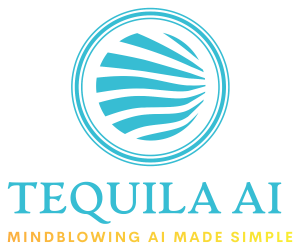
Telecharger 1xbet sur telephone 1xbet apk
Looking for a casino? 8mbets Slots, table games, and live casino all in one place. Quick login, convenient registration, modern providers, stable payouts, and comfortable player conditions.
Playing at the casino? jwin7 Play online for real money. We offer a wide selection of slots, live dealers, fast payments, easy login, and exciting offers for new and returning players.
Do you love gambling? j win 7 Online is safe and convenient. We offer a wide selection of games, modern slots, a live casino, fast deposits and withdrawals, clear terms, and a stable website.
Продажа IQOS ILUMA https://ekb-terea.org и стиков TEREA в СПб. Только оригинальные устройства и стики, широкий ассортимент, оперативная доставка, самовывоз и поддержка клиентов на всех этапах покупки.
Купить IQOS ILUMA https://spb-terea.store и стики TEREA в Санкт-Петербурге с гарантией оригинальности. В наличии все модели ILUMA, широкий выбор вкусов TEREA, быстрая доставка по СПб, удобная оплата и консультации специалистов.
IQOS ILUMA https://terea-iluma24.org и стики TEREA — покупка в Москве без риска. Гарантия подлинности, большой выбор, выгодные условия, доставка по городу и помощь в подборе устройства и стиков.
новый сервис рассылки сервис для массовой рассылки писем на email
задвижка 30с41нж ру25 30с41нж
кино онлайн прямой кинотеатр зфильм смотреть онлайн
Zahnprobleme? https://www.zahnarzte-montenegro.com Diagnostik, Kariesbehandlung, Implantate, Zahnaufhellung und Prophylaxe. Wir bieten Ihnen einen angenehmen Termin, sichere Materialien, moderne Technologie und kummern uns um die Gesundheit Ihres Lachelns.
калуга пицца куба пицца куба калуга официальный сайт меню
заказ пиццы рязань пицца рязань сайт
кино онлайн бесплатно смотреть онлайн бесплатно
Play puzzles https://apps.apple.com/kr/app/puzzlefree-ai-jigsaw-puzzles/id6751572041 online for free – engaging puzzles for kids and adults. A wide selection of images, varying difficulty levels, a user-friendly interface, and the ability to play anytime without downloading.
где купить меф в питере кончил в рот шлюхе
шлюхи телеграм купить меф гашиш
Упаковочное и фасовочное оборудование https://vostok-pack.ru купить с доставкой по всей России в течении 30 дней. Лучшие цены на рынке. Гарантия на оборудование. Консультационные услуги. Покупайте упаковочные машины для производства со скидкой на сайте!
Являешь патриотом? контракт с мо на сво как оформить, какие требования предъявляются, какие выплаты и льготы предусмотрены. Актуальная информация о контрактной службе и порядке заключения.
Усилить интернет в машине https://router-dlya-avtomobilya.ru
Самое интересное: корпоральная рефлексотерапия: ключ к гармонии и здоровью
русские фильмы онлайн комедии чтобы поржать до слез
выбрать сервис рассылок сервис по массовой рассылки по email
the best adult generator ai gf create erotic videos, images, and virtual characters. flexible settings, high quality, instant results, and easy operation right in your browser. the best features for porn generation.
Our pick today: https://tgram.link/apps/safesurfvpn/
Любишь азарт? joycasino официальный сайт большой выбор слотов, live-дилеры и удобный интерфейс. Простой вход, доступ к бонусам, актуальные игры и комфортный игровой процесс без лишних сложностей
W 2026 roku w Polsce dziala kilka kasyn https://kasyno-paypal.pl online obslugujacych platnosci PayPal, ktory jest wygodnym i bezpiecznym sposobem wplat oraz wyplat bez koniecznosci podawania danych bankowych. Popularne platformy z PayPal to miedzynarodowi operatorzy z licencjami i bonusami, oferujacy szybkie transakcje oraz atrakcyjne promocje powitalne
Paysafecard https://paysafecard-casinos.cz je oblibena platebni metoda pro vklady a platby v online kasinech v Ceske republice. Hraci ji ocenuji predevsim pro vysokou uroven zabezpeceni, okamzite transakce a snadne pouziti. Podle naseho nazoru je Paysafecard idealni volbou pro hrace, kteri chteji chranit sve finance a davaji prednost bezpecnym platebnim resenim
W 2026 roku w Polsce https://kasyno-revolut.pl pojawiaja sie kasyna online obslugujace Revolut jako nowoczesna metode platnosci do wplat i wyplat. Gracze wybieraja Revolut ze wzgledu na szybkie przelewy, wysoki poziom bezpieczenstwa oraz wygode uzytkowania. To idealne rozwiazanie dla osob ceniacych kontrole finansow
Жіночий портал https://soloha.in.ua про красу, здоров’я, стосунки та саморозвиток. Корисні поради, що надихають історії, мода, стиль життя, психологія та кар’єра – все для гармонії, впевненості та комфорту щодня.
Сучасний жіночий портал https://zhinka.in.ua мода та догляд, здоров’я та фітнес, сім’я та стосунки, кар’єра та хобі. Актуальні статті, практичні поради та ідеї для натхнення та балансу у житті.
Портал для жінок https://u-kumy.com про стиль, здоров’я та саморозвиток. Експертні поради, чесні огляди, лайфхаки для дому та роботи, ідеї для відпочинку та гармонійного життя.
Hello pals!
I came across a 153 useful tool that I think you should dive into.
This platform is packed with a lot of useful information that you might find valuable.
It has everything you could possibly need, so be sure to give it a visit!
https://zaneym.org/summary-of-information-about-late-night-football-bets-players-will-need/
Furthermore do not overlook, guys, that you constantly may in this particular article discover responses for your most tangled inquiries. Our team made an effort to lay out all data via an extremely easy-to-grasp method.
Galatasaray Football Club galatasaray.com.az/ latest news, fixtures, results, squad and player statistics. Club history, achievements, transfers and relevant information for fans.
UFC Baku fan site https://ufc-baku.com.az for fans of mixed martial arts. Tournament news, fighters, fight results, event announcements, analysis and everything related to the development of UFC in Baku and Azerbaijan.
Barcelona fan site barcelona with the latest news, match results, squads and statistics. Club history, trophies, transfers and resources for loyal fans of Catalan football.
Rafa Silva rafa silva is an attacking midfielder known for his dribbling, mobility, and ability to create chances. Learn more about his biography, club career, achievements, playing style, and key stats.
Прогноз курса доллара от internet-finans.ru. Ежедневная аналитика, актуальные котировки и экспертные мнения. Следите за изменениями валют, чтобы планировать обмен валют и инвестиции эффективно.
global organization globalideas.org.au that implements healthcare initiatives in the Asia-Pacific region. Working collaboratively with communities, practical improvements, innovative approaches, and sustainable development are key.
Сайт города Одесса https://faine-misto.od.ua свежие новости, городские события, происшествия, культура, экономика и общественная жизнь. Актуальные обзоры, важная информация для жителей и гостей Одессы в удобном формате.
Сайт города Винница https://faine-misto.vinnica.ua свежие новости, городские события, происшествия, экономика, культура и общественная жизнь. Актуальные обзоры, важная информация для жителей и гостей города.
Новости Житомира https://faine-misto.zt.ua сегодня: события города, инфраструктура, транспорт, культура и социальная сфера. Обзоры, аналитика и оперативные обновления о жизни Житомира онлайн.
Портал города Хмельницкий https://faine-misto.km.ua с новостями, событиями и обзорами. Всё о жизни города: решения местных властей, происшествия, экономика, культура и развитие региона.
Новости Львова https://faine-misto.lviv.ua сегодня: городские события, инфраструктура, транспорт, культура и социальная повестка. Обзоры, аналитика и оперативные обновления о жизни города онлайн.
Днепр онлайн https://faine-misto.dp.ua городской портал с актуальными новостями и событиями. Главные темы дня, общественная жизнь, городские изменения и полезная информация для горожан.
Автомобильный портал https://avtogid.in.ua с актуальной информацией об автомобилях. Новинки рынка, обзоры, тест-драйвы, характеристики, цены и практические рекомендации для ежедневного использования авто.
Новости Киева https://infosite.kyiv.ua события города, происшествия, экономика и общество. Актуальные обзоры, аналитика и оперативные материалы о том, что происходит в столице Украины сегодня.
познавательный блог https://zefirka.net.ua с интересными статьями о приметах, значении имен, толковании снов, традициях, праздниках, советах на каждый день.
Портал для пенсионеров https://pensioneram.in.ua Украины с полезными советами и актуальной информацией. Социальные выплаты, пенсии, льготы, здоровье, экономика и разъяснения сложных вопросов простым языком.
Объясняем сложные https://notatky.net.ua темы просто и понятно. Коротко, наглядно и по делу. Материалы для тех, кто хочет быстро разобраться в вопросах без профессионального жаргона и сложных определений.
Блог для мужчин https://u-kuma.com с полезными статьями и советами. Финансы, работа, здоровье, отношения и личная эффективность. Контент для тех, кто хочет разбираться в важных вещах и принимать взвешенные решения.
Полтава онлайн https://u-misti.poltava.ua городской портал с актуальными новостями и событиями. Главные темы дня, общественная жизнь, городские изменения и полезная информация для горожан.
Портал города https://u-misti.odesa.ua Одесса с новостями, событиями и обзорами. Всё о жизни города: решения властей, происшествия, экономика, спорт, культура и развитие региона.
Новости Житомира https://u-misti.zhitomir.ua сегодня: городские события, инфраструктура, транспорт, культура и социальная сфера. Оперативные обновления, обзоры и важная информация о жизни Житомира онлайн.
Новости Хмельницкого https://u-misti.khmelnytskyi.ua сегодня на одном портале. Главные события города, решения властей, происшествия, социальная повестка и городская хроника. Быстро, понятно и по делу.
Львов онлайн https://u-misti.lviv.ua последние новости и городская хроника. Важные события, заявления официальных лиц, общественные темы и изменения в жизни одного из крупнейших городов Украины.
Новости Киева https://u-misti.kyiv.ua сегодня — актуальные события столицы, происшествия, политика, экономика и общественная жизнь. Оперативные обновления, важные решения властей и ключевые темы дня для жителей и гостей города.
Винница онлайн https://u-misti.vinnica.ua последние новости и городская хроника. Главные события, заявления официальных лиц, общественные темы и изменения в жизни города в удобном формате.
Актуальные новости https://u-misti.chernivtsi.ua Черновцов на сегодня. Экономика, происшествия, культура, инфраструктура и социальные вопросы. Надёжные источники, регулярные обновления и важная информация для жителей города.
Новости Днепра https://u-misti.dp.ua сегодня — актуальные события города, происшествия, экономика, политика и общественная жизнь. Оперативные обновления, важные решения властей и главные темы дня для жителей и гостей города.
скачать приложение pinco https://pinco-install-casino.ru
Поставляем грунт https://organicgrunt.ru торф и чернозем с доставкой по Москве и Московской области. Подходит для посадок, благоустройства и озеленения. Качественные смеси, оперативная логистика и удобные условия для частных и коммерческих клиентов.
compte melbet melbet telecharger
Op zoek naar een casino? WinnItt biedt online gokkasten en live games. Het biedt snel inloggen, eenvoudige navigatie, moderne speloplossingen en stabiele prestaties op zowel computers als mobiele apparaten.
джойказино игровые автоматы джойказино
application 1win 1win apk
квартира в жк сочи жк светский лес сочи купить квартиру
Производим пластиковые https://zavod-dimax.ru окна и выполняем профессиональную установку. Качественные материалы, точные размеры, быстрый монтаж и гарантийное обслуживание для комфорта и уюта в помещении.
Изделия из пластмасс https://ftk-plastik.ru собственного производства. Продажа оптом и в розницу, широкий ассортимент, надёжные материалы и стабильные сроки. Выполняем заказы любой сложности по техническому заданию клиента.
Szukasz kasyna? polskie kasyno w Polsce: wybor najlepszych stron do gry. Licencjonowane platformy, popularne sloty i kasyna na zywo, wygodne metody platnosci, uczciwe warunki i aktualne oferty.
Оборудование для отопления https://thermostock.ru и водоснабжения: котлы, циркуляционные насосы, радиаторы, мембранные баки и комплектующие от ведущих производителей. Что вы получаете: сертифицированные товары, прозрачные цены, оперативную обработку заказа. Создайте комфортный микроклимат в доме — выбирайте профессионалов!
Нужно авто? авто из китая под заказ цены поиск, проверка, оформление и доставка авто из разных стран. Прозрачные условия, помощь на всех этапах и сопровождение сделки до получения автомобиля.
маленькая кухня в студии дизайн разработка проекта
Нужен памятник? купить памятник в уфе — гранитные и мраморные изделия. Индивидуальные проекты, точная обработка камня, оформление и монтаж. Надёжное качество и внимательное отношение к деталям.
Все подробности по ссылке: https://dzen.ru/a/aVPVZcPkRSDCJFVN
Нужен проектор? https://projector24.ru большой выбор моделей для дома, офиса и бизнеса. Проекторы для кино, презентаций и обучения, официальная гарантия, консультации специалистов, гарантия качества и удобные условия покупки.
Hello friends!
I came across a 153 useful platform that I think you should browse.
This tool is packed with a lot of useful information that you might find valuable.
It has everything you could possibly need, so be sure to give it a visit!
https://www.likefigures.com/the-best-online-signup-services-for-clients-on-your-site/
Furthermore don’t neglect, folks, which you constantly can within this particular publication locate answers to address the the very confusing queries. We attempted — lay out all of the content in the very understandable method.
химчистка белой обуви химчистка сдать обувь
Модульные дома https://modulndom.ru под ключ: быстрый монтаж, продуманные планировки и высокое качество сборки. Подходят для круглогодичного проживания, отличаются энергоэффективностью, надежностью и возможностью расширения.
Центр медицинских справок https://med-spravki-msk.ru
Специализированный коррекционно-речевой https://neyroangel.ru детский сад для детей с особенностями развития в Москве. Беремся за самые тяжелые случаи, от которых отказываются другие. Нейропсихолог, логопед, запуск речи. Государственная лицензия: Л035-01298-77/01604531 от 09.12.24
Рэмси Диагностика: https://remsi-med.ru Сеть высокотехнологичных диагностических центров (МРТ, КТ). Точные исследования на оборудовании экспертного класса и качественная расшифровка снимков.
Детский Доктор: https://kidsmedic.ru Специализированный медицинский центр для детей. Квалифицированная помощь педиатров и узких специалистов для здоровья вашего ребенка с первых дней жизни.
Полесская ЦРБ: https://polesskcrb.ru Официальный портал центральной районной больницы Калининградской области. Информация об услугах, расписание врачей и важные новости здравоохранения для жителей региона.
обзор проекторов интернет-магазин проекторов
АрсМед: https://arsmedclinic.ru Многопрофильная клиника, предлагающая широкий выбор медицинских услуг от диагностики до лечения. Современный подход и комфортные условия для пациентов всех возрастов.
химчистка сумок и обуви химчистка обуви цена
BMW electric vehicles focus on luxury, sporty handling, and premium interiors. Models like the i4, iX, and i7 combine performance with cutting-edge digital features: https://ev.motorwatt.com/ev-manufacturers/
Кредит наличными онлайн в Казахстане оформляется через интернет. Не требуется личное присутствие. Решение принимается автоматически. Можно выбрать комфортный срок погашения. Такой формат экономит время: https://spisok-kreditov.ru/
Kent casino предоставляет структурированный каталог игр. Пользователи могут выбирать автоматы по популярности или тематике. Фильтры упрощают поиск. Интерфейс работает плавно. Это экономит время: kent casino рабочее зеркало
7k casino предоставляет доступ к популярным слотам и классическим играм. Пользователь может выбирать формат игры под свои предпочтения. Система работает стабильно. Загрузка игр происходит быстро. Это повышает общее удобство: 7k casino зеркало на сегодня
Хочешь высокий доход и стабильность выбирай службу по контракту. Выплаты начисляются официально и регулярно. Условия понятны заранее. Заключай контракт и начинай зарабатывать – заключения контракта на военную службу
Играешь в казино? up x официальный Слоты, рулетка, покер и live-дилеры, простой интерфейс, стабильная работа сайта и возможность играть онлайн без сложных настроек.
Финансовая предсказуемость становится возможной, когда доход закреплен договором и поступает регулярно, а контрактная служба как раз дает такую уверенность. Это шаг к спокойствию. Оформи документы уже сегодня. Перейти к подробному описанию: контракт на сво хмао условия 2026
https://mhp.ooo/
Лучшее казино ап икс официальный играйте в слоты и live-казино без лишних сложностей. Простой вход, удобный интерфейс, стабильная платформа и широкий выбор игр для отдыха и развлечения.
Лучшее казино ап икс скачать играйте в слоты и live-казино без лишних сложностей. Простой вход, удобный интерфейс, стабильная платформа и широкий выбор игр для отдыха и развлечения.
Production company project film production company in italy
Hi i am kavin, its my first time to commenting anyplace, when i read this post i thought i could also create comment due to this good post.
byueuropaviagraonline
Live match https://sporx.com.az results, the latest sports news, transfers, and today’s TV schedule. Live updates, key events, and all sports information in one portal.
A sports portal sbs-sport.com.az/ with breaking news, statistics, and expert commentary. Match schedules, transfers, interviews, and competition results are available in real time.
Нужна курсовая? написать курсовую Подготовка работ по заданию, методическим указаниям и теме преподавателя. Сроки, правки и сопровождение до сдачи включены.
Авиабилеты по низким ценам https://tutvot.com посуточная аренда квартир, вакансии без опыта работы и займы онлайн. Актуальные предложения, простой поиск и удобный выбор решений для путешествий, работы и финансов.
Контрактная служба дает финансовую уверенность. Доход формируется из нескольких частей. Выплаты поступают регулярно. Контракт закрепляет все договоренности. Предусмотрены надбавки. Подай заявление и действуй, служба по контракту без сво
заклепка вытяжная 2 8 заклепка вытяжная алюминий сталь
Кент казино предлагает простой и понятный формат онлайн игры. Пользователь не сталкивается с лишними шагами. Все процессы автоматизированы. Игры запускаются без ошибок. Это упрощает использование: кент казино сайт
Вчера открыл kraken market и увидел обновлённый интерфейс личного кабинета
I believe what you wrote was actually very reasonable. However, consider this, suppose you were to write a awesome headline? I am not suggesting your information isn’t solid., however what if you added a title that makes people desire more? I mean %BLOG_TITLE% is kinda plain. You should glance at Yahoo’s home page and watch how they write news titles to get people to open the links. You might try adding a video or a related picture or two to get readers excited about everything’ve written. Just my opinion, it might bring your posts a little livelier.
РиоБет
Hello I am so grateful I found your weblog, I really found you by mistake, while I was browsing on Digg for something else, Anyways I am here now and would just like to say cheers for a remarkable post and a all round exciting blog (I also love the theme/design), I don’t have time to go through it all at the moment but I have bookmarked it and also added in your RSS feeds, so when I have time I will be back to read a great deal more, Please do keep up the fantastic job.
рио бет казино
Atom казино официальный сайт создан для комфортной игры. Фриспины и бонусы доступны новым игрокам. Вход выполняется быстро. Начни играть без ожиданий: казино атом онлайн
Для офісу https://cleaninglviv.top/ підходить
Студия точного монтажа – профессиональная сборка и монтаж мебели от среднего до премиум класса. Мы работаем аккуратно и деликатно, бережно обращаясь с дорогими материалами. Гарантируем безупречный результат, точную подгонку, чистоту на объекте и уверенность в качестве выполненных работ: Comfordia.ru
ДВС и КПП https://vavtomotor.ru автозапчасти для автомобилей с гарантией и проверенным состоянием. В наличии двигатели и коробки передач для популярных марок, подбор по VIN, быстрая доставка и выгодные цены.
Current recommendations: https://search.yahoo.com/search?p=yourfreepoll.com&fr=orion
дизайн ванны коттеджа дизайн домов и коттеджей
Зеркало для ванной поворотное Зеркало настенное поворотное: практичное решение для небольших помещений.
I believe what you published was very logical. But, what about this? suppose you were to create a killer headline? I am not saying your information is not solid, but suppose you added a title that makes people want more? I mean %BLOG_TITLE% is kinda plain. You might peek at Yahoo’s front page and note how they create article headlines to get people to open the links. You might add a video or a picture or two to get people interested about what you’ve written. Just my opinion, it might make your website a little bit more interesting.
https://share.google/sovzxh82e4vstyczk
https://service-trucks.ru/
Куш казино онлайн открывает доступ к игровым автоматам и бонусным предложениям. Регистрация занимает минимум времени. Вход доступен через официальный сайт или зеркало. Начни играть прямо сейчас – куш казино официальный сайт
https://dogs-academia.ru/
дизайн интерьера квартиры дизайн 2 х комнатной квартиры
https://svobodapress.com.ua/karta-kyieva/
xNudes is an AI tool that changes the clothes in a photo to show a nude or altered version of the body https://xnudes.ai/. You just need to upload an image, and the tool will create a realistic, edited version within seconds. The tool works by letting you pick details like age, body type, and skin tone to match your preferences. gives you control over the image look, making the experience more personal
Общество экспертов России по недропользованию – профессиональная платформа для подтверждения статуса и компетенций специалистов по экспертизе недр. Платформа позволяет найти эксперта по профилям ТПИ, нефть и газ, геология и ГРР – и снизить риски при согласовании отчётов и отчётов в тендерах https://oern2007.ru/
Лучшие и безопасные противопожарный резервуар для воды подземный эффективное решение для систем пожарной безопасности. Проектирование, производство и монтаж резервуаров для хранения воды в соответствии с требованиями нормативов.
Слитые курсы ЕГЭ история https://courses-ege.ru
Cactus casino официальный сайт выбирают за надежность и удобство. Быстрый вход и простая регистрация. Бонусы доступны сразу. Присоединяйся к игре: cactus casino вход
Монтаж подземного резервуара https://underground-reservoirs.ru
Индивидуалки Сургута
Официальный azino 777 сайт с актуальными бонусами и акциями – ссылка
Лучшее казино регистрация вавада слоты, настольные игры и live-казино онлайн. Простая навигация, стабильная работа платформы и доступ к играм в любое время без установки дополнительных программ.
Играешь в казино? бонус за регистрацию без депозита бесплатные вращения в слотах, бонусы для новых игроков и действующие акции. Актуальные бонусы и предложения онлайн-казино.
https://бумажные-пакеты-с-логотипом.рф/
полотенцесушитель размеры купить полотенцесушитель
Проститутки Владивосток
Фриспины бесплатно промокоды на фриспины бесплатные вращения в онлайн-казино без пополнения счета. Актуальные предложения, условия получения и список казино с бонусами для новых игроков.
События в мире свежие новости события дня и аналитика. Актуальная информация о России и мире с постоянными обновлениями.
Тренды в строительстве заборов https://otoplenie-expert.com/stroitelstvo/trendy-v-stroitelstve-zaborov-dlya-dachi-v-2026-godu-sovety-po-vyboru-i-ustanovke.html для дачи в 2026 году: популярные материалы, современные конструкции и практичные решения. Советы по выбору забора и правильной установке с учетом бюджета и участка.
Отвод воды от фундамента https://totalarch.com/kak-pravilno-otvesti-vodu-ot-fundamenta-livnevka-svoimi-rukami-i-glavnye-zabluzhdeniya какие системы дренажа использовать, как правильно сделать отмостку и избежать подтопления. Пошаговые рекомендации для частного дома и дачи.
Proportional growth looks organic—make sure to boost likes proportionally so engagement metrics don’t raise red flags when you buy tiktok live views alongside views.
Контрактная служба подходит для тех, кто готов сделать осознанный выбор. Высокие выплаты и гарантии предусмотрены. Контракт закрепляет условия. Начать можно после отбора: служба по контракту без сво
Мы разрабатываем и производим паллетные системы хранения для интенсивной эксплуатации. Конструкции рассчитаны на высокие нагрузки. Производство осуществляется с учетом требований безопасности. Это обеспечивает надежную работу склада – стеллаж для хранения арматуры
Финансовая стабильность строится на понятных правилах, которые предлагает контрактная служба с регулярными выплатами и прозрачными условиями. Это формат для тех, кто хочет контролировать будущее. Начни оформление без промедления, хмао сво
Халява в казино бездепозитные фриспины Бесплатные вращения в популярных слотах, актуальные акции и подробные условия использования.